How many times have you felt the need of a good software that could allow you to control your entire computer with just your gamepad? And if you own a wireless controller, then who'd want to be tethered to the computer with the mouse and keyboard, when you can easily control it from a distance?
Well, if you search around then you'll surely come across Total Game Control, that does all the above mentioned task. But there is a catch: It's a Shareware. So, unless you are a pirate or a hacker or a person who can afford it, you might think you have no alternative (personally I would not go for the illegal methods). But you'd be wrong!
There is indeed an alternative out there. It's X-Padder. It performs all the functions and is totally free for use. It can support upto 16 separate controllers and give advanced tuning options as well as supports Force Feedback, if your Game Pad has it. If you have a Game Pad, then this little utility would help you immensely.
Main Features:
- Full keyboard and mouse emulation.
- Supports up to 16 controllers at the same time for multiplayer gaming.
- Rumble (force feedback) and advanced fine-tuning options.
- Constantly updated database (over 120 controllers, adapters and drivers).
- Multiple profile management.
Xpadder is freeware but the author does accept donations:
The interface is really clean. I got my gamepad up and running the mouse and keyboard emulation within 10 minutes. For starting, just click the small GamePad button on the top left corner and then configure the things and you're set. You can even attach a picture of the GamePad, or if you're a great artist then you can draw it yourself. It's really easy, but if you have any problem just go through the help file.
Image source: Softpaedia

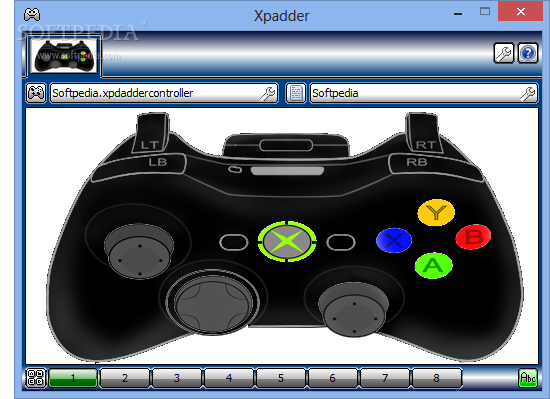
Nice Info Partha, I will give it a try
ReplyDelete