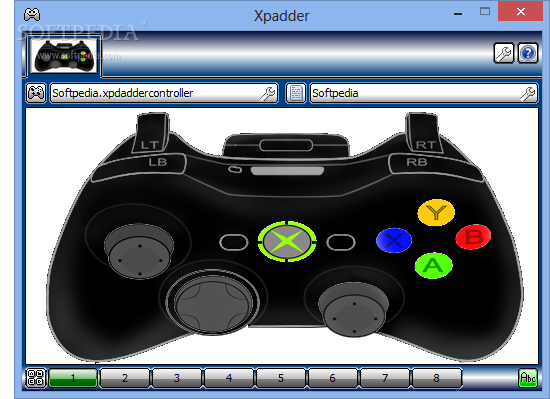Given that most of the people who use Vista nowadays have a decent DirectX 9 or higher capable GPU, able to handle the Aero interface decently, Microsoft could’ve made the glass effect omnipresent in its OS, rather than limiting it just to it’s non-maximized windows. There are third party software’s like Windows Blinds that does a pretty good job of improving it, but degrades the performances of the PC.
But, like always, there’s an escape hatch: Vista Glazz. It patches the Windows files responsible for the effects to retain its effects even when maximized. You can even unpatch the files if you want the old windows back. It also allows you set up your own custom styles, like in Windows XP, with icons, cursors, wallpapers & themes.
A note of caution though, if you’re using Vista Service Pack 1, then make sure you get version 1.1, as version 1.0 doesn’t support Vista Service Pack 1.
The Requirements are:
Minimum system requirements
Windows Vista Premium/Business/Ultimate edition
Hardware support for Windows Aero
800 MHz processor
512 MB of system memory
2 MB of disk space
Recommended system requirements
Windows Vista Premium/Business/Ultimate edition
Hardware support for Windows Aero
1 GHz 32-bit (x86) or 64-bit (x64) processor
1 GB of system memory
2 MB of disk space